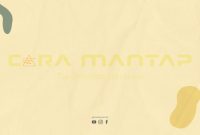Facebook has revolutionized the way businesses connect with their target audience, providing a platform with over 2.8 billion monthly active users. It offers immense potential to increase brand visibility, engage with customers, and drive sales. To harness the power of Facebook for your business, you need to implement effective strategies and techniques. In this comprehensive guide, we will explore various aspects of making Facebook work for your business, from creating a business page to utilizing advanced features and optimizing your content.
Create a Business Page
One of the first steps to making Facebook work for your business is to create a dedicated business page. This allows you to separate your personal and professional presence, giving your brand a professional image. To create a business page, log in to your personal Facebook account, click on the “Create” button, and select “Page.” Choose the “Business or Brand” option and fill in the necessary information, such as your business name, category, and contact details.
Choose an Engaging Profile Picture
Your profile picture is the first thing users see when they visit your business page. Choose a high-quality, engaging image that represents your brand. It can be your logo or a visually appealing image that reflects your business’s personality and values.
Create an Eye-Catching Cover Photo
Your cover photo provides a larger canvas to showcase your brand. Use this space creatively to display your products, convey your brand message, or promote special offers. Ensure the image is compelling and aligned with your overall branding strategy.
Add a Detailed Description
Your page description is an essential element for visitors to understand what your business offers. Write a concise and compelling description that highlights your key products or services, unique selling points, and the value you provide to customers. Use relevant keywords to improve your page’s visibility in search results.
Add Contact Information
Make it easy for potential customers to contact you by including your business’s contact information on your Facebook page. Provide your email address, phone number, and website URL, enabling users to reach out to you directly or visit your website for more information.
Optimize Your Page
Optimizing your Facebook page is crucial to ensure it ranks well in search results and attracts the right audience. Follow these optimization tips to maximize your page’s visibility:
Choose the Right Category
When setting up your business page, choose the most relevant category that accurately represents your business. This helps Facebook understand your page’s purpose and display it to users searching for similar businesses or services.
Use Keywords in Your About Section
Your About section provides an opportunity to optimize your page for relevant keywords. Include a brief yet informative description of your business, highlighting key products or services and incorporating relevant keywords naturally. However, ensure that the description reads well and is not solely focused on keyword stuffing.
Add a Call-to-Action Button
Facebook allows you to add a call-to-action (CTA) button on your page, encouraging users to take specific actions. Choose a CTA that aligns with your business goals, such as “Shop Now,” “Sign Up,” “Contact Us,” or “Learn More.” This button can direct users to your website, a specific landing page, or a contact form.
Enable Messenger Auto-Reply
Setting up an auto-reply message on Facebook Messenger ensures that your customers receive a prompt response even when you’re not available immediately. Craft a friendly and informative auto-reply message that thanks the user for reaching out and provides an estimated response time.
Create Custom Tabs
Facebook allows you to create custom tabs on your business page, providing quick access to specific information or features. Customize these tabs to showcase your products, highlight special offers, or direct users to your blog or other social media profiles. This helps visitors navigate your page efficiently and find the information they’re looking for.
Utilize the Services Section
If your business offers specific services, utilize the Services section on your Facebook page. Include detailed descriptions, pricing information, and any other relevant details to help users understand the services you provide. This section can be particularly useful for service-based businesses, such as salons, fitness centers, or consulting agencies.
Engaging Content
Creating and sharing engaging content is key to building a loyal following on Facebook. High-quality content not only attracts users but also encourages them to interact with your brand, leading to increased reach and visibility. Here are some tips for creating compelling content:
Understand Your Audience
Before creating content, it’s crucial to understand your target audience’s preferences, interests, and pain points. Conduct market research, analyze customer feedback, and monitor audience engagement to gain insights into what resonates with your followers. Tailor your content to address their needs and provide value.
Diversify Your Content Formats
Facebook supports various content formats, including text posts, images, videos, live videos, and carousels. Experiment with different formats to keep your audience engaged and cater to different preferences. For example, share informative blog posts, visually appealing product images, behind-the-scenes videos, or live Q&A sessions.
Infographics are a visually appealing and concise way to present information. They condense complex concepts or data into easily digestible graphics, making them highly shareable. Create custom infographics related to your industry or showcase statistics and tips that resonate with your audience. This helps increase your content’s viral potential.
Use Captivating Headlines
When sharing blog posts or articles on Facebook, craft attention-grabbing headlines that entice users to click and read further. A compelling headline should be concise, evoke curiosity, and clearly communicate the value readers will gain from consuming the content.
Incorporate Visual Storytelling
Visual storytelling is a powerful technique to engage your audience and convey your brand’s message. Use high-quality images or videos that align with your content to create a visually appealing narrative. For example, showcase before-and-after images, user testimonials, or behind-the-scenes footage that humanizes your brand.
Encourage your customers to share their experiences with your products or services on Facebook. Repost user-generated content (UGC) with proper attribution, showcasing real-life examples of how your offerings have benefited customers. UGC not only provides social proof but also allows you to engage with and thank your loyal customers.
Post Consistently
Consistency is key when it comes to Facebook content. Develop a content calendar and stick to a regular posting schedule. This ensures that your audience knows when to expect updates from your business, increasing their engagement and trust. Aim for a balance between informative, entertaining, and promotional content.
Experiment with Facebook Live
Facebook Live offers a unique opportunity to connect with your audience in real-time. Host live Q&A sessions, product demonstrations, or behind-the-scenes tours to provide exclusive content and foster a sense of community. Encourage viewers to interact by asking questions or leaving comments during the live broadcast.
Visual Appeal
In the crowded Facebook feed, visually appealing content stands out and captures users’ attention. Incorporate visually captivating elements to make your posts more engaging and shareable. Here’s how:
Create Eye-Catching Images
Images are a powerful tool to convey messages quickly and effectively. Create visually appealing images that align with your brand’s aesthetics and values. Use high-resolution images, bold colors, and compelling compositions to grab users’ attention as they scroll through their feed.
Design Branded Templates
Create branded templates using graphic design tools like Canva or Adobe Spark. Consistent branding across your images establishes a cohesive visual identity and makes your posts instantly recognizable. Include your logo, brand colors, and fonts to maintain a professional and unified look.
Utilize Video Content
Videos have become increasingly popular on Facebook due to their higher engagement rates. Experiment with different types of video content, such as product tutorials, behind-the-scenes footage, customer testimonials, or animated explainer videos. Captivate your audience with engaging visuals and compelling storytelling.
Optimize Video Thumbnails
When sharing videos on Facebook, choose an attention-grabbing thumbnail that entices users to click and watch. Customize the thumbnail with clear and visually appealing images that represent the video’s content. Avoid blurry or irrelevant thumbnails that may discourage users from engaging with your content.
Create Slideshows and Carousels
Slideshows and carousels are effective ways to showcase multiple images or products within a single post. Use this feature to tell a story, present a step-by-step guide, or highlight different product variants. Incorporate compelling visuals and concise captions to keep users engaged as they swipe through the images.
Experiment with GIFs
GIFs (Graphics Interchange Format) can add a touch of humor or grab attention in a cluttered feed. Find relevant GIFs that align with your brand’s tone and messaging. Use GIFs sparingly and ensure they enhance your content rather thanoverpowering it. Consider creating your own branded GIFs to add a unique touch to your Facebook posts.
Use Eye-Catching Text Overlays
When sharing images or videos, add text overlays to convey your message more effectively. Use bold and easy-to-read fonts that contrast well with the background. Highlight key points, quotes, or calls to action to capture users’ attention and encourage them to engage with your content.
Experiment with 360-Degree Photos and Videos
Facebook supports 360-degree photos and videos, allowing users to explore immersive content. Take advantage of this feature to provide virtual tours of your business premises, showcase breathtaking locations related to your industry, or offer interactive experiences. 360-degree content can be highly engaging and leave a lasting impression on viewers.
Optimize Image and Video Sizes
For optimal visual appeal and performance, ensure your images and videos adhere to Facebook’s recommended sizes and dimensions. This prevents distortion or cropping when displayed on different devices or platforms. Facebook provides guidelines for image and video sizes, so be sure to follow them for the best results.
Experiment with Facebook Stories
Facebook Stories provide a more casual and ephemeral way to engage with your audience. Share behind-the-scenes moments, limited-time offers, or exclusive content through Stories. Use stickers, filters, or interactive elements to make your Stories more visually appealing and encourage user interaction.
Consistency is Key
Consistency plays a vital role in maintaining a strong presence on Facebook. By consistently delivering valuable content, you can build trust, engage your audience, and establish your brand as a reliable source of information. Here’s how to maintain consistency:
Create a Content Calendar
Develop a content calendar that outlines the topics, formats, and posting schedule for your Facebook content. Plan your content in advance, taking into account important dates, events, or product launches. A content calendar helps you stay organized and ensures a steady flow of content throughout the month.
Post Regularly
Regularly posting content keeps your audience engaged and signals that your business is active. Find a posting frequency that works for your audience and industry. Aim to provide consistent value without overwhelming your followers. Posting too infrequently may cause your audience to lose interest, while posting too frequently may lead to content fatigue.
Experiment with Post Timing
Identify the optimal times to reach your target audience on Facebook. Experiment with different posting times and analyze engagement metrics to determine when your audience is most active and responsive. This may vary depending on your industry, target demographics, and geographic location.
Utilize Scheduling Tools
Take advantage of Facebook’s built-in scheduling feature or third-party social media management tools to schedule your posts in advance. This allows you to maintain a consistent posting schedule even if you’re unable to be online at specific times. Plan and schedule your content in batches to save time and ensure a continuous presence.
Monitor and Respond to Engagement
Regularly monitor the engagement on your Facebook posts, such as likes, comments, and shares. Respond to comments and messages promptly, showing your audience that you value their input and are actively engaged. Encourage further discussion by asking questions, seeking opinions, or inviting users to share their experiences.
Adapt and Evolve
As you analyze engagement metrics and gather feedback from your audience, be open to adapting your Facebook strategy. Pay attention to the types of content that receive the most engagement and adjust your approach accordingly. Experiment with new formats, topics, or posting techniques to keep your content fresh and exciting.
Utilize Facebook Ads
Facebook’s advertising platform offers a powerful way to reach your target audience, increase brand visibility, and drive conversions. By leveraging Facebook ads effectively, you can maximize your business’s potential on the platform. Here’s how to get started:
Set Clear Advertising Goals
Before diving into Facebook ads, define your advertising goals. Do you want to increase website traffic, generate leads, boost sales, or raise brand awareness? Having clear objectives allows you to tailor your ad campaigns accordingly and measure their success accurately.
Identify Your Target Audience
Facebook provides extensive targeting options to ensure your ads reach the right people. Identify your target audience based on demographics, interests, behaviors, or even their connection to your page. Refine your audience further by using custom or lookalike audiences based on your existing customer database.
Create Engaging Ad Content
Craft compelling ad content that resonates with your target audience. Use attention-grabbing headlines, concise yet informative ad copy, and visually appealing images or videos. Clearly communicate the value proposition of your products or services and include a strong call to action that encourages users to take the desired action.
Choose the Right Ad Format
Facebook offers various ad formats to suit different marketing objectives. Experiment with different formats, such as single image ads, carousel ads, video ads, or collection ads, to determine what works best for your business. Consider the nature of your product or service and how it can be effectively showcased through different formats.
Optimize for Mobile
Given the high mobile usage on Facebook, it’s crucial to ensure your ads are optimized for mobile devices. Use mobile-friendly ad formats, such as vertical videos or square images, to maximize visibility and engagement. Test your ads on different mobile devices to ensure they display properly and deliver a seamless user experience.
Set a Realistic Budget
Facebook ads can be cost-effective, but it’s important to set a realistic budget that aligns with your advertising goals. Start with a modest budget and gradually increase it as you gather data and optimize your campaigns. Monitor your ad performance and adjust your budget allocation based on the campaigns that yield the best results.
Monitor and Optimize Ad Performance
Regularly monitor the performance of your Facebook ads using the Ads Manager dashboard. Analyze key metrics such as click-through rates, conversion rates, and cost per acquisition. Identify what’s working well and optimize underperforming campaigns by adjusting targeting, ad content, or bidding strategies.
Retarget Website Visitors
Utilize Facebook’s retargeting capabilities to re-engage users who have previously visited your website or interacted with your Facebook page. Set up Facebook Pixel on your website to track user behavior and create custom audiences based on specific actions, such as adding items to the cart or abandoning the checkout process. Retargeting ads can help drive conversions and remind users of your products or services.
Experiment with A/B Testing
Optimize your Facebook ad campaigns by conducting A/B tests. Test different ad formats, visuals, headlines, or call-to-action buttons to identify the most effective combinations. Split your budget between the variations and compare their performance to determine which elements resonate best with your target audience.
Run Contests and Giveaways
Contests and giveaways are effective strategies to increase engagement, attract new followers, and generate buzz around your brand. Facebook provides a platform to host and promote these activities, allowing you to reach a wider audience. Follow these tips to run successful contests and giveaways:
Set Clear Goals and Rules
Define the objectives of your contest or giveaway, whether it’s to increase brand awareness, collect user-generated content, or drive sales. Clearly outline the rules, eligibility criteria, entry methods, and deadlines. Ensure your promotion complies with Facebook’s guidelines and relevant legal regulations.
Create a Compelling Prize
The prize you offer should be enticing enough to encourage participation. Consider giving away your own products or services, collaborating with complementary businesses for joint promotions, or providing exclusive experiences. The prize should align with your target audience’s interests and provide tangible value.
Promote Your Contest or Giveaway
Utilize Facebook’s advertising features to reach a larger audience and promote your contest or giveaway. Target users who may be interested in your brand or the prize you’re offering. In addition to paid promotion, leverage your existing audience by sharing the contest details on your page, website, and other social media platforms.
Encourage Engagement and Sharing
Design your contest or giveaway in a way that encourages users to engage with your brand and share the promotion with their friends. For example, require participants to like, comment, or share your post to enter the contest. This increases the visibility of your promotion and expands its reach organically.
Announce and Reward Winners Publicly
Once the contest or giveaway ends, publicly announce the winners on your Facebook page to create transparency and excitement. Consider showcasing user-generated content or testimonials related to the promotion. Reward the winners promptly and ensure a positive experience for all participants.
Follow Up and Engage with Participants
After the contest or giveaway concludes, don’t let the engagement fade away. Engage with the participants through comments, direct messages, or personalized emails. Thank them for participating, offer exclusive discounts, or invite them to join your loyalty program. This helps nurture relationships and convert participants into loyal customers.
Respond to Comments
Engaging with your audience on Facebook is crucial for building relationships andfostering a sense of community. Responding to comments demonstrates that you value your audience’s input and encourages further engagement. Here’s how to effectively respond to comments on your Facebook posts:
Be Prompt and Professional
Respond to comments in a timely manner to show that you are actively engaged with your audience. Aim to reply within 24 hours, if possible. Be professional, polite, and helpful in your responses, even if the comment is negative or critical. Maintain a friendly tone and avoid engaging in arguments or heated discussions.
Show Gratitude and Acknowledgment
Thank users for their comments, feedback, or compliments. Express your appreciation for their support and engagement. Acknowledge their opinions and let them know that their input is valuable to your business. This helps nurture a positive relationship and encourages further interaction.
Answer Questions and Provide Support
Address any questions or concerns raised in the comments section. Provide accurate and helpful answers to the best of your knowledge. If necessary, direct users to relevant resources or support channels for more detailed assistance. Promptly resolving issues and offering support can turn a dissatisfied customer into a loyal advocate.
Engage in Meaningful Conversations
Initiate and participate in conversations sparked by user comments. Ask follow-up questions, seek opinions, or encourage users to share their experiences. This fosters a sense of community around your brand and encourages others to join the conversation. Show genuine interest in your audience’s thoughts and actively engage with them.
Handle Negative Feedback with Care
If you receive negative feedback or criticism, respond calmly and empathetically. Avoid getting defensive or taking it personally. Address the issue with a solution-oriented mindset and offer to resolve the problem privately, such as through direct messages or email. Handling negative feedback professionally can turn a dissatisfied customer into a loyal advocate.
Moderate Comments Effectively
Monitor and moderate the comments section on your Facebook posts to maintain a positive and respectful environment. Remove any spam, offensive, or irrelevant comments that may detract from the overall experience. Set clear community guidelines and enforce them consistently to ensure a healthy and constructive discussion.
Use Humor and Personality When Appropriate
Inject some humor or personality into your responses when appropriate and aligned with your brand voice. This can help humanize your business and create a more relatable connection with your audience. However, be mindful of the context and avoid using humor in sensitive or serious situations.
Learn from Feedback and Insights
Pay attention to the feedback, ideas, and suggestions shared in the comments section. Use this valuable information to improve your products, services, or content strategy. Analyze the insights gained from audience interactions to identify trends, preferences, or pain points that can inform your future decisions.
Collaborate with Influencers
Partnering with influencers can significantly expand your reach and tap into their engaged audience. Influencers can help promote your brand, increase brand awareness, and drive conversions. Follow these steps to collaborate effectively with influencers on Facebook:
Identify Relevant Influencers
Research and identify influencers who align with your brand values, target audience, and industry. Look for influencers who have a significant following, high engagement rates, and a genuine connection with their audience. Consider factors such as their content style, credibility, and relevance to your niche.
Build Authentic Relationships
Approach influencers authentically and establish a genuine connection before pitching a collaboration. Engage with their content by liking, commenting, and sharing. Share their content on your own page, giving them exposure and demonstrating your interest. Building a relationship based on mutual respect and support sets the foundation for a successful collaboration.
Offer Value to Influencers
When approaching influencers, highlight the value and benefits they will gain from collaborating with your brand. Offer compelling incentives such as free products, exclusive discounts, access to events, or even monetary compensation. Tailor your pitch to showcase how the collaboration can align with their content and provide value to their audience.
Co-create Engaging Content
Work closely with influencers to co-create engaging content that resonates with their audience and aligns with your brand’s messaging. Collaborate on ideas for sponsored posts, product reviews, tutorials, or creative campaigns. Ensure that the content maintains the influencer’s unique voice while showcasing your brand’s key messages and values.
Promote Influencer Content on Your Page
Once the influencer shares the content on their page, amplify its reach by promoting it on your own Facebook page. Share their posts, tag the influencer, and provide additional context or behind-the-scenes insights. This cross-promotion exposes your brand to the influencer’s audience and reinforces the collaboration.
Track and Measure Results
Monitor the performance of the influencer collaboration using Facebook Insights and other analytics tools. Track key metrics such as reach, engagement, website traffic, or conversions. Assess the impact of the collaboration on your brand’s visibility, follower growth, and sales. Analyze the results to refine your influencer marketing strategy for future collaborations.
Nurture Long-Term Relationships
Building long-term relationships with influencers can be mutually beneficial. Continue to engage with influencers even after the collaboration ends. Share their content, provide feedback, and support their initiatives. Cultivating lasting relationships can lead to ongoing collaborations and a strong network of brand advocates.
Leverage Facebook Groups
Facebook Groups provide valuable opportunities to connect with like-minded individuals, establish your expertise, and promote your business. Join relevant groups within your industry or niche and actively participate in discussions. Here’s how to leverage Facebook Groups effectively:
Find and Join Relevant Groups
Search for groups on Facebook using relevant keywords or explore suggestions based on your interests. Look for active groups with engaged members who share similar interests or are potential customers. Join groups that align with your industry, target audience, or specific topics related to your business.
Read and Understand Group Guidelines
Before participating in a group, familiarize yourself with the group’s guidelines and rules. Each group may have specific posting guidelines, promotional restrictions, or discussion topics. Adhere to these guidelines to maintain a positive reputation within the community and avoid being seen as spammy or self-promotional.
Engage in Meaningful Discussions
Actively contribute to group discussions by sharing valuable insights, answering questions, or providing helpful advice. Position yourself as an industry expert by offering unique perspectives or sharing relevant resources. Engaging in meaningful discussions helps build your credibility and establishes your business as a trusted source.
Avoid Excessive Self-Promotion
While it’s acceptable to promote your business within Facebook Groups, avoid excessive self-promotion or spamming the group with irrelevant content. Focus on adding value to the community by contributing relevant and informative content. Share your expertise genuinely and only promote your products or services when it aligns with the group’s context and guidelines.
Host Ask-Me-Anything (AMA) Sessions
Organize Ask-Me-Anything (AMA) sessions within relevant Facebook Groups to engage with group members on a more personal level. Offer your knowledge, insights, or experiences related to your industry or niche. Encourage participants to ask questions and interact with you, fostering a sense of community and establishing your authority.
Share valuable resources, such as blog articles, industry reports, or helpful tools, within the group. Be generous in providing useful information that can benefit other group members. This positions you as a helpful contributor and increases your visibility within the community.
Network and Collaborate
Use Facebook Groups as an opportunity to network with other professionals or businesses in your industry. Connect with like-minded individuals, engage in conversations, and explore potential collaboration opportunities. Building relationships within the group can lead to partnerships, guest posting opportunities, or cross-promotion initiatives.
Create Your Own Facebook Group
If you have a strong following or a specific niche community, consider creating your own Facebook Group. This allows you to foster a dedicated community around your brand, where you can share exclusive content, provide personalized support, and cultivate brand advocates. A well-moderated and engaged Facebook Group can become a valuable asset for your business.
Analyze Insights
Regularly analyzing Facebook Insights provides valuable data about your audience, engagement metrics, and post performance. These insights help you refine your strategy, identify trends, and create content that resonates with your target market. Here’s how to effectively analyze your Facebook Insights:
Access Your Page Insights
To access your Facebook Insights, go to your business page and click on the “Insights” tab at the top. Here, you’ll find a wealth of data and metrics to analyze and gain insights from. Facebook provides a user-friendly interface that allows you to explore various sections and metrics.
Understand Your Audience Demographics
Review the “People” section in Insights to gain insights into your audience demographics. Understand the age, gender, location, and language preferences of your audience. This helps you tailor your content to their interests and preferences, ensuring it resonates with them.</p
Analyze Post Reach and Engagement
Examine the reach and engagement metrics of your Facebook posts. Review the “Reach” and “Engagement” sections in Insights to understand which posts are reaching the most people and generating the highest levels of engagement. Identify patterns or trends in the type of content, format, or timing that resonates best with your audience.
Identify Top Performing Content
Dive deeper into the “Posts” section in Insights to identify your top-performing content. Analyze the reach, engagement, and click-through rates of individual posts. Look for patterns in the type of content, headlines, visuals, or topics that consistently perform well. This can help inform your content strategy and guide future content creation.
Track Conversion Metrics
If you have set up conversion tracking, review the “Actions on Page” section in Insights to track key conversion metrics. This includes actions such as link clicks, website visits, or form submissions. Analyze the effectiveness of your Facebook posts in driving these desired actions and optimize your content accordingly.
Monitor Page Likes and Follower Growth
Track the growth of your page likes and followers over time. Analyze the “Page Likes” section in Insights to understand which sources are driving the most likes and follows, such as organic reach, paid ads, or external referrals. Identify any spikes or drops in growth and evaluate the impact of your marketing efforts.
Measure Referral Traffic and Website Clicks
Review the “Referral Traffic” section in Insights to understand how much traffic your website receives from Facebook. Analyze the number of clicks, visit duration, and bounce rate to assess the quality of the traffic coming from Facebook. Use this data to optimize your content and drive more targeted traffic to your website.
Compare Performance Over Time
Track your Facebook Insights data over time to identify trends and patterns. Compare the performance of your posts, engagement metrics, and audience demographics month over month or quarter over quarter. This allows you to spot any significant changes and adjust your strategy accordingly.
Utilize Custom Dashboards and Reports
Create custom dashboards or reports using Facebook’s Insights data or third-party analytics tools. Customize the metrics and visualizations to focus on the specific insights that matter most to your business. Regularly review these reports to gain a comprehensive overview of your Facebook performance and make data-driven decisions.
Test and Iterate
Use the insights gained from your Facebook analytics to test and iterate your content strategy. Experiment with different content formats, topics, posting times, or targeting options based on the data you collect. Continuously analyze the results and refine your approach to optimize your Facebook presence.
Encourage Reviews
Positive reviews play a crucial role in building trust and credibility for your business. Encourage satisfied customers to leave reviews on your Facebook page, showcasing the quality of your products or services to potential customers. Here’s how to encourage reviews:
Provide Excellent Customer Service
Deliver exceptional customer service at every touchpoint. Provide prompt responses, address customer concerns, and go above and beyond to exceed expectations. When customers have a positive experience with your business, they are more likely to leave positive reviews.
Ask for Reviews
Don’t be afraid to ask your satisfied customers for reviews. You can include a call-to-action in your follow-up emails, on your website, or in your social media posts. Make it easy for customers to leave a review by providing direct links or instructions on how to do so.
Show Appreciation for Reviews
Show gratitude to customers who take the time to leave reviews. Respond to their reviews, thanking them for their feedback and acknowledging their support. This demonstrates that you value their opinion and encourages others to leave reviews as well.
Incorporate Reviews into Your Marketing
Highlight positive reviews in your marketing efforts. Share screenshots or excerpts of glowing reviews on your Facebook page, website, or other marketing materials. Testimonials from satisfied customers can help build trust and credibility, attracting new customers to your business.
Respond to Reviews, Especially Negative Ones
Respond to all reviews, both positive and negative. Express gratitude for positive reviews and address any concerns or issues raised in negative reviews. Show that you are committed to resolving problems and improving your customers’ experience. A thoughtful and helpful response can turn a negative review into a positive impression.
Monitor and Manage Reviews
Regularly monitor your Facebook page for new reviews and respond promptly. Set up notifications to stay informed whenever a new review is posted. Address any negative reviews or feedback promptly, seeking resolutions and learning from any shortcomings. Engaging with reviews shows that you value customer opinions and are dedicated to their satisfaction.
Share success stories or case studies that demonstrate how your products or services have helped customers. Highlight these stories on your Facebook page, providing social proof of the value you deliver. This can encourage customers to leave reviews and generate positive word-of-mouth recommendations.
Incentivize Reviews
Consider offering incentives to customers who leave reviews. This can be in the form of discount codes, exclusive access to new products or services, or entry into a giveaway or contest. However, ensure that you comply with Facebook’s guidelines and local regulations regarding incentivized reviews.
Utilize Facebook Messenger
Facebook Messenger provides an opportunity to deliver personalized customer service, engage with customers in real-time, and provide timely support. Use these strategies to leverage Facebook Messenger effectively:
Enable Instant Replies
Set up instant replies on Facebook Messenger to acknowledge users’ messages immediately. Craft a friendly and informative message that thanks the user for reaching out and provides an estimated response time. This helps manage customer expectations and assures them that their inquiry has been received.
Utilize Automated Responses
Set up automated responses or chatbots to handle frequently asked questions or provide basic information. Develop a list of common queries and create automated responses that address these inquiries accurately. This allows you to provide instant support even when you’re not available to respond personally.
Personalize Responses
When responding to customer inquiries, strive to personalize your messages. Use the customer’s name, refer to specific details mentioned in their message, and tailor your responses to their unique situation. Personalization creates a more human and engaging interaction, enhancing the customer experience.
Be Responsive and Timely
Respond to messages on Facebook Messenger promptly. Aim to reply within a reasonable timeframe, ideally within a few hours or less. Even if you don’t have an immediate solution, acknowledge the message and let the customer know that you’re working on their request. Timely responses demonstrate your commitment to customer satisfaction.
Offer Real-Time Support
Utilize Facebook Messenger to provide real-time support to customers. This can include answering product-related questions, troubleshooting issues, or providing guidance. Be attentive and responsive to ensure a smooth customer experience and resolve any concerns efficiently.
Use Messenger for Order Updates
Keep customers informed about their orders using Facebook Messenger. Send automated or personalized messages to update customers on order confirmations, shipping notifications, or delivery status. This proactive communication enhances the customer experience and reduces the need for customers to reach out for updates.
Handle Disputes and Complaints Professionally
If a customer raises a dispute or complaint through Facebook Messenger, handle the situation professionally and promptly. Listen to the customer’s concerns, empathize with their frustration, and work towards a resolution. Address the issue transparently and offer appropriate solutions or compensation when necessary.
Collect Customer Feedback
Use Facebook Messenger to collect feedback from customers about their experience with your business. Send follow-up messages after purchases, interactions, or support interactions, asking for feedback or reviews. This helps you gather valuable insights and testimonials while demonstrating your commitment to continuous improvement.
Cross-Promote on Other Platforms
Extend the reach of your Facebook content by cross-promoting it on other social media platforms and your website. Encourage your followers on other platforms to connect with you on Facebook, maximizing your visibility. Here’s how to effectively cross-promote:
Share snippets or highlights from your Facebook posts on other social media platforms, such as Twitter, Instagram, or LinkedIn. Include a call-to-action to drive users to your Facebook page for the full content. Make sure to customize the content to suit the platform and its specific audience.
Embed Facebook Posts on Your Website or Blog
Embed Facebook posts directly on your website or blog to showcase your Facebook content to website visitors. Choose engaging and informative posts that provide value to your website visitors. This allows users to interact with your Facebook content without leaving your website.
Promote Facebook Giveaways or Contests on Other Platforms
Promote your Facebook contests or giveaways on other social media platforms to encourage participation. Create enticing visuals or videos that highlight the prizes and the steps to participate. Direct users to your Facebook page for detailed information or entry requirements.
Include Social Media Buttons on Your Website
Place social mediaicons or buttons on your website, including a prominent Facebook button. This makes it easy for visitors to navigate to your Facebook page and engage with your content. Ensure that the buttons are visible and easily accessible on every page of your website.
Create Cross-Promotion Campaigns
Launch cross-promotion campaigns that encourage your audience on one platform to follow or engage with you on Facebook. This can involve offering exclusive content, discounts, or giveaways specifically for your Facebook followers. Leverage the unique features and strengths of each platform to create compelling campaigns.
Use Facebook Plugins or Widgets on Your Website
Integrate Facebook plugins or widgets into your website to display your Facebook page’s content or encourage users to like and follow your page. These plugins can include Facebook Like Boxes, Page Feeds, or Share Buttons. They add social proof, increase engagement, and provide a seamless connection between your website and Facebook page.
Extend the reach of user-generated content (UGC) from your Facebook page by sharing it on other social media platforms. Repost UGC with proper attribution, showcasing how your customers engage with your brand. This not only provides social proof but also encourages others to participate and share their experiences.
Create Consistent Branding Across Platforms
Ensure consistent branding across all your social media platforms, including Facebook. Use similar profile pictures, cover photos, color schemes, and messaging to maintain a cohesive brand identity. This helps users recognize and connect with your brand, regardless of the platform they are on.
Run Facebook Ads on Other Platforms
Maximize your ad reach by running Facebook ads on other platforms. Utilize the ad platforms of other social media networks to target users who are likely to engage with your Facebook content. This allows you to extend your Facebook advertising efforts and reach a wider audience.
Harness Facebook Live
Facebook Live offers a unique and authentic way to engage with your audience in real-time. It provides an opportunity to showcase your brand, share valuable content, and foster a sense of community. Here’s how to effectively harness Facebook Live:
Plan and Promote Your Live Sessions
Promote your upcoming Facebook Live sessions in advance to generate anticipation and maximize viewership. Announce the date, time, and topic of your live session on your Facebook page, website, and other social media platforms. Consider creating eye-catching visuals or teaser videos to build excitement.
Choose Compelling Topics
Select topics for your Facebook Live sessions that are relevant and valuable to your audience. Address common pain points, share industry insights, or provide exclusive behind-the-scenes access. Consider conducting polls or surveys to gather input from your audience on the topics they would like to see covered.
Prepare an Outline or Script
Before going live, prepare an outline or script to guide your Facebook Live session. This ensures that you cover all the key points and maintain a structured flow. However, allow room for spontaneity and audience interaction to keep the session engaging and authentic.
Engage with Your Viewers
Encourage viewer engagement during your Facebook Live session. Address comments, questions, or shout-outs from viewers in real-time. Respond to comments verbally or through on-screen graphics to make your audience feel involved and appreciated. Ask questions to encourage participation and create a sense of community.
Deliver Valuable Content in Bite-Sized Chunks
Break down your content into bite-sized chunks during your Facebook Live session. Present information in a clear and concise manner, allowing viewers to easily digest the content. Use visuals, props, or demonstrations to enhance the presentation and make it more engaging.
Provide Exclusive Offers or Discounts
Make your Facebook Live sessions even more enticing by offering exclusive discounts, promotions, or giveaways. Provide special codes or links during the live session that viewers can use to access these offers. This encourages viewers to tune in and increases the value they receive from participating.
Repurpose Your Live Videos
After your Facebook Live session ends, repurpose the video content to increase its reach and longevity. Share the recorded video on your Facebook page, website, or other social media platforms. Edit shorter clips or highlights to create teaser videos or promotional content. Transcribe the session and repurpose it as a blog post or article.
Engage with Viewers After the Session
Continue the conversation with viewers even after the Facebook Live session ends. Respond to comments, questions, or feedback left on the video post. Consider following up with additional resources, links, or answers to unanswered questions. This post-session engagement helps nurture relationships and encourages viewers to participate in future live sessions.
Use Facebook Events
Facebook Events is a powerful tool for promoting and managing both offline and online events. It allows you to create event pages, invite attendees, and track RSVPs. Here’s how to effectively use Facebook Events for your business:
Create Compelling Event Descriptions
Write compelling and informative event descriptions that clearly communicate the event’s purpose, agenda, and benefits to potential attendees. Highlight any keynote speakers, workshops, or unique features. Use engaging visuals and videos to grab users’ attention and entice them to learn more.
Add Event Details and Key Information
Provide all necessary details and key information about the event, including date, time, location, and ticketing information. Include any special instructions, dress codes, or prerequisites attendees should be aware of. Ensure that the event details are accurate and up to date throughout the planning process.
Promote Your Event on Facebook
Utilize Facebook’s event promotion features to increase awareness and attendance. Share the event on your Facebook page, invite your friends and followers, and encourage them to share the event with their networks. Consider boosting the event with targeted Facebook ads to reach a wider audience who may be interested in your event.
Engage Attendees Leading Up to the Event
Keep attendees engaged and excited leading up to the event by posting updates, teasers, or behind-the-scenes content. Encourage attendees to interact with the event page, ask questions, or share their expectations. Create a sense of anticipation and build a community around the event.
Utilize Facebook Live for Event Highlights
During the event, utilize Facebook Live to share highlights, behind-the-scenes moments, or speaker interviews. This allows those who couldn’t attend in person to experience the event virtually and generates additional buzz and engagement. Promote the Facebook Live sessions in advance to ensure maximum viewership.
Encourage Attendee Engagement and User-Generated Content
Encourage attendees to engage with the event page by posting photos, videos, or live updates during the event. Create hashtags specific to the event and ask attendees to include them in their posts. This generates user-generated content (UGC) that can be shared on social media and serves as social proof of the event’s success.
Follow Up with Attendees After the Event
After the event concludes, follow up with attendees to thank them for their participation. Share highlights, presentations, or resources related to the event. Encourage attendees to provide feedback or testimonials, further nurturing the relationship and gathering valuable insights for future events.
Evaluate Event Success and Metrics
Analyze the success of your Facebook event by reviewing attendance numbers, engagement metrics, and attendee feedback. Assess the impact of the event on your business goals, such as lead generation, brand awareness, or sales. Use these insights to improve future events and refine your event marketing strategy.
Stay Updated with Algorithm Changes
Facebook’s algorithm continuously evolves, impacting the visibility of your content. Staying updated with these changes allows you to adapt your strategy and ensure your posts reach your target audience effectively. Here’s how to stay informed:
Follow Facebook’s Official News and Updates
Monitor Facebook’s official newsroom or blog for updates and announcements regarding algorithm changes or new features. Facebook often provides insights into the reasoning behind algorithm updates and offers best practices for businesses to optimize their content.
Join Facebook Groups or Communities
Join Facebook groups or communities focused on social media marketing or Facebook algorithm updates. Engage with fellow marketers, share insights, and stay updated on the latest trends. These groups often discuss algorithm changes and provide strategies for adapting your content strategy.
Follow Influential Social Media Experts
Follow influential social media experts, marketers, or industry thought leaders who regularly discuss Facebook algorithm changes. They often provide analysis, tips, and strategies to adapt to the evolving algorithm. Stay connected with their content through their blogs, podcasts, or social media channels.
Monitor Your Own Page Insights
Regularly review your Facebook page’s Insights to understand how algorithm changes are affecting your content’s reach and engagement. Analyze the performance of your posts, track changes over time, and identify any correlations with algorithm updates. This allows you to fine-tune your content strategy based on your specific audience and objectives.
Stay Abreast of Social Media Industry News
Stay updated with broader social media industry news and trends. Changes in the social media landscape,such as updates to other platforms like Instagram or Twitter, can indirectly impact Facebook’s algorithm. By staying informed about industry trends, you can anticipate potential changes and adjust your Facebook strategy accordingly.
Attend Webinars or Conferences
Participate in webinars or attend conferences focused on social media and digital marketing. These events often feature speakers who discuss the latest algorithm changes and provide insights into optimizing your Facebook strategy. Engage in Q&A sessions to get specific advice tailored to your business.
Experiment and Analyze Your Own Data
Experiment with different content formats, posting times, or engagement strategies and closely monitor the data from your own Facebook page. Analyze the impact of your experiments on reach, engagement, and other metrics. By tracking and analyzing your own data, you can identify patterns and adjust your strategy accordingly.
Engage in Continuous Learning
Develop a mindset of continuous learning and adaptability. Social media algorithms are constantly evolving, and staying ahead requires ongoing education. Read industry blogs, books, or listen to podcasts to stay up to date with the latest insights and strategies from experts in the field.
Monitor Competitors
Monitoring your competitors’ Facebook activities provides valuable insights into their strategies, content performance, and audience engagement. Here’s how to effectively monitor your competitors on Facebook:
Identify Your Competitors
Identify your main competitors or businesses within your industry that have a similar target audience. Research their Facebook presence and identify the ones that are actively engaging with their audience and regularly posting content.
Follow Their Facebook Pages
Follow and like the Facebook pages of your competitors to receive updates on their content and activities. This allows you to observe their posting frequency, content formats, and engagement strategies. Take note of any successful campaigns or ideas that you can adapt for your own business.
Analyze Their Content Strategy
Analyze your competitors’ content strategy to understand what types of content they are sharing, how often they post, and the engagement levels they achieve. Pay attention to the topics, formats, and visuals they use. Identify any patterns or trends in their content that resonate with their audience.
Monitor Their Engagement Metrics
Track your competitors’ engagement metrics, such as likes, comments, and shares, to gauge the level of interaction their content receives. Look for posts that generate high levels of engagement and try to identify the factors that contribute to their success. This can provide insights into the preferences and interests of your shared target audience.
Identify Their Target Audience
Observe the types of users who engage with your competitors’ content. Analyze the comments, likes, and shares to gain insights into their target audience’s demographics, interests, and preferences. Use this information to refine your own target audience and create content that appeals to a similar demographic.
Identify Their Unique Selling Points
Identify the unique selling points or key messages your competitors emphasize in their Facebook content. This can help you understand how they position themselves in the market and differentiate from other businesses. Evaluate the effectiveness of their messaging and consider how you can communicate your own unique value to attract your target audience.
Stay Updated on New Campaigns or Promotions
Monitor your competitors’ Facebook pages for any new campaigns, promotions, or product launches they announce. Analyze the strategies they employ and the responses they receive from their audience. This can help you stay informed about industry trends and identify potential opportunities or areas for improvement in your own business.
Learn from Their Successes and Mistakes
Take note of both your competitors’ successes and their mistakes. Identify the strategies that have worked well for them and consider how you can adapt them to suit your own business. Conversely, learn from any missteps or negative feedback they receive to avoid making similar mistakes in your own Facebook marketing efforts.
Keep an Eye on Their Advertising Activities
Monitor your competitors’ Facebook ads to gain insights into their advertising strategy. Observe the types of ads they run, the targeting options they choose, and the messaging they use. This can provide inspiration for your own Facebook ad campaigns and help you stay competitive in the advertising landscape.
Showcasing content created by your customers not only provides social proof but also encourages others to engage with your brand. Repost user-generated content with proper attribution, fostering a sense of community and loyalty. Here’s how to effectively share user-generated content on Facebook:
Encourage your customers to create and share content related to your products or services. Include a call-to-action in your marketing materials, website, or social media posts, inviting customers to share their experiences or tag your brand in their posts. Make it easy for them to tag your brand or use a specific hashtag.
Monitor Social Media Mentions
Monitor social media platforms, including Facebook, for mentions of your brand or user-generated content related to your products. Use social listening tools to track brand mentions and hashtags. Engage with users who have created content about your brand by liking, commenting, or sharing their posts.
Before sharing user-generated content on your Facebook page, request permission from the content creators. Send them a direct message or comment on their post, expressing your appreciation for their content and asking for permission to share it on your official page. Ensure that you properly attribute the content to the original creator.
Curate and Showcase the Best Content
Select the most engaging and high-quality user-generated content to showcase on your Facebook page. Choose content that aligns with your brand’s values and resonates with your target audience. Curate a variety of content types, such as photos, videos, testimonials, or reviews, to provide a diverse and engaging user experience.
Share customer stories, testimonials, or reviews as user-generated content on your Facebook page. Highlight the positive experiences and outcomes that customers have had with your products or services. Include visuals or videos that accompany the stories to make them more impactful and relatable.
Run Contests or Campaigns to Generate UGC
Create contests, campaigns, or challenges that encourage users to create and share content related to your brand. This can include photo contests, video testimonials, or creative content that showcases your products or services. Offer incentives or prizes to motivate users to participate and share their content.
Engage and Respond to UGC
Engage with users who have created user-generated content by liking, commenting, or sharing their posts. Respond to their comments, express gratitude for their support, and ask for permission to share their content. This interaction helps foster a positive relationship with customers and encourages further content creation.
Highlight UGC in Facebook Ads
Incorporate user-generated content into your Facebook ads to increase their authenticity and social proof. Include customer testimonials, reviews, or visuals created by users in your ad creatives. This can boost the credibility of your ads and resonate with potential customers who see the positive experiences of others.
Facebook Insights
Regularly monitoring your Facebook Insights provides valuable data on your audience demographics, engagement, and post performance. This information helps refine your strategy, identify trends, and create content that resonates with your target market. Here’s how to effectively utilize Facebook Insights:
Access Your Page Insights
Access your Facebook Insights by navigating to your business page and clicking on the “Insights” tab at the top. This opens a dashboard that provides an overview of your page’s performance and access to more detailed metrics.
Review Audience Demographics
Understand your audience demographics by exploring the “People” section in Insights. Analyze your audience’s age, gender, location, and language preferences. This helps tailor your content to their interests and preferences, ensuring it resonates with them.
Analyze Reach and Engagement Metrics
Review the “Reach” and “Engagement” sections in Insights to understand the reach and engagement metrics of your Facebook posts. Assess the performance of your posts based on metrics such as post reach, post clicks, likes, comments, and shares. Identify patterns or trends in the type of content or posting times that generate the highest levels of engagement.
Identify Top Performing Content
Analyze the “Posts” section in Insights to identify your top-performing content. Look for posts that have received high reach, engagement, or click-through rates. Identify the elements, such as content format, visuals, or headlines, that contribute to their success. Use these insights to optimize your content strategy and create more engaging posts.
Track Conversion Metrics
If you have set up conversion tracking, monitor the “Actions on Page” section in Insights to track key conversion metrics. This includes actions such as link clicks, website visits, or form submissions. Assess the effectiveness of your Facebook posts in driving these desired actions and optimize your content accordingly.
Monitor Page Likes and Follower Growth
Track the growth of your page likes and followers over time. Analyze the “Page Likes” section in Insights to understand whichsources are driving the most likes and follows, such as organic reach, paid ads, or external referrals. Identify any spikes or drops in growth and evaluate the impact of your marketing efforts.
Measure Referral Traffic and Website Clicks
Review the “Referral Traffic” section in Insights to understand how much traffic your website receives from Facebook. Analyze the number of clicks, visit duration, and bounce rate to assess the quality of the traffic coming from Facebook. Use this data to optimize your content and drive more targeted traffic to your website.
Compare Performance Over Time
Track your Facebook Insights data over time to identify trends and patterns. Compare the performance of your posts, engagement metrics, and audience demographics month over month or quarter over quarter. This allows you to spot any significant changes and adjust your strategy accordingly.
Utilize Custom Dashboards and Reports
Create custom dashboards or reports using Facebook’s Insights data or third-party analytics tools. Customize the metrics and visualizations to focus on the specific insights that matter most to your business. Regularly review these reports to gain a comprehensive overview of your Facebook performance and make data-driven decisions.
Test and Iterate
Use the insights gained from your Facebook analytics to test and iterate your content strategy. Experiment with different content formats, posting times, or targeting options based on the data you collect. Continuously analyze the results and refine your approach to optimize your Facebook presence.
Conclusion
Facebook offers immense opportunities for businesses to connect with their target audience, build brand awareness, and drive conversions. By implementing effective strategies such as creating a business page, optimizing your content, utilizing Facebook ads, engaging with your audience, and leveraging various features and insights, you can make Facebook work for your business. Stay updated with algorithm changes, monitor competitors, and adapt your approach based on the data and feedback you receive through Facebook Insights. By continuously refining your strategy and staying engaged with your audience, you can maximize the potential of Facebook as a powerful marketing tool for your business.